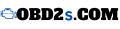Imagine having the power to diagnose your car’s issues right from your garage, without the need for expensive trips to the mechanic. This is where the Tech 2 Scanner comes into play—a revolutionary tool that empowers you to take control of your vehicle’s maintenance and diagnostics.
What is a Tech 2 Scanner?
A Tech 2 Scanner is a sophisticated automotive diagnostic tool designed to communicate with the onboard computers of vehicles. It allows you to access and interpret crucial data about your car’s performance, identifying issues before they become costly repairs.
Evolution and Purpose
Originally developed by General Motors, the Tech 2 Scanner has evolved into a versatile diagnostic device used across various vehicle brands and models. Its primary purpose is to provide accurate diagnostic information quickly and efficiently.
Key Features and Functions
Tech 2 Scanners are renowned for their:
- Versatility: Compatible with a wide range of vehicles, from different manufacturers and models.
- User Interface: Intuitive interfaces that simplify complex diagnostic procedures.
- Diagnostic Capabilities: Ability to read and clear fault codes, monitor live data streams, and perform specific tests tailored to vehicle systems.
Benefits of Using a Tech 2 Scanner
Empowering DIY enthusiasts and professional mechanics alike, Tech-2 Scanners offer numerous advantages:
Time-Saving Efficiency
With a Tech 2 Scanner, you can pinpoint issues within minutes, saving valuable time spent diagnosing and troubleshooting vehicle problems.
Cost-Effective Maintenance
By accurately diagnosing problems early on, you can prevent expensive repairs down the road, making Tech-2 Scanners a cost-effective investment.
Enhanced Vehicle Maintenance
Regular use of a Tech 2 Scanner allows for proactive maintenance, ensuring your vehicle operates at peak performance and efficiency.
How to Use a Tech 2 Scanner: Step-by-Step Guide
Using a Tech 2 Scanner is straightforward and empowers you to diagnose your vehicle’s issues effectively. Follow these detailed steps to utilize your Tech 2 Scanner for comprehensive diagnostics:
- Connect the Scanner: Begin by locating your vehicle’s diagnostic port, typically found under the dashboard or near the steering wheel. Plug the Tech 2 Scanner into the port securely.
- Power On and Navigate: Once connected, power on the T2S . Follow the on-screen prompts to initialize the device. Navigate through the menu options using the directional buttons or touchscreen, depending on your model.
- Select Diagnostic Function: Choose the diagnostic function relevant to your specific issue. Tech-2 Scanners offer a range of options, including engine, transmission, ABS (Anti-lock Braking System), and more. Select the appropriate system to diagnose.
- Initiate Diagnostics: After selecting the system, initiate the diagnostic process. The Tech-2 Scanner will communicate with your vehicle’s onboard computer, retrieving real-time data and diagnostic trouble codes (DTCs).
- Review Diagnostic Codes: Once the scan is complete, the scanner will display diagnostic trouble codes along with descriptions and potential causes on the screen. Take note of the codes shown, as they provide valuable insights into your vehicle’s health.
- Interpret Results: Interpret the diagnostic codes displayed on the Tech2 Scanner. Use the accompanying descriptions to understand the nature of the issue affecting your vehicle. This information will guide you in planning necessary repairs or maintenance steps.
- Plan Repairs or Maintenance: Based on the diagnostic results, formulate a plan for repairs or maintenance. Tech 2 Scanners not only identify current issues but also help prevent future problems by enabling proactive vehicle care.
By following these steps, you can effectively use your Tech2 Scanner to diagnose and maintain your vehicle with confidence. Whether you’re a DIY enthusiast or a professional mechanic, mastering the use of Tech-2 Scanners enhances your ability to keep vehicles running smoothly and efficiently.
Tips for Accuracy
- Ensure the scanner is compatible with your vehicle make and model.
- Keep the scanner’s software updated to access the latest diagnostic capabilities and vehicle databases.
Comparison with Other Diagnostic Tools
Tech 2 Scanners stand out in comparison to other diagnostic tools like OBD-II scanners or smartphone apps:
- Comprehensive Diagnostics: Unlike basic OBD-II scanners, Tech-2 provides detailed insights into specific vehicle systems.
- Professional Grade: Offers capabilities beyond smartphone apps, suitable for both DIYers and professional mechanics.
Case Studies and Success Stories
Real-world examples illustrate the impact of Tech-2 Scanners on vehicle maintenance and repair efficiency:
- Case Study 1: John, a DIY enthusiast, diagnosed a recurring engine issue using his Tech-2 Scanner, saving hundreds in repair costs.
- Case Study 2: A professional mechanic reduced diagnostic time by 50% using Tech-2 Scanner’s advanced features.
FAQs About Tech 2 Scanners
What vehicles are compatible with Tech2 Scanners?
Tech-2 Scanners are compatible with vehicles from General Motors and many other brands, covering a wide range of models.
How do you connect a Tech 2 Scanner to a vehicle?
Simply locate the diagnostic port in your vehicle, typically under the dashboard, and plug in the Tech 2 Scanner.
Can a Tech 2 Scanner reset airbag lights?
Yes, Tech-2 Scanners can reset airbag lights among other diagnostic functions, ensuring comprehensive vehicle health checks.
Where can I buy a genuine Tech 2 Scanner?
Authorized dealers and online retailers offer genuine Tech-2 Scanners, ensuring quality and reliability.
Conclusion
In conclusion, Tech 2 Scanners represent a pivotal tool in modern vehicle maintenance, providing unparalleled diagnostic capabilities and empowering car owners and mechanics alike. Whether you’re a DIY enthusiast or a professional mechanic, investing in a Tech-2 Scanner ensures proactive vehicle care and substantial cost savings over time.
Ready to take control of your vehicle’s diagnostics? Explore the benefits of Tech 2 Scanners today and discover how easy it is to maintain your car with confidence. Invest in your automotive future with Tech 2 Scanner—the ultimate tool for empowered vehicle maintenance.
This comprehensive guide has equipped you with the knowledge to leverage Tech 2 Scanners effectively, enhancing your understanding of automotive diagnostics and maintenance.