Navistar Engine Diagnostics, or NEDS for short, has replaced ServiceMaxx as of February 2017. Navistar® Engine Diagnostics is a diagnostic and programming service tool for Navistar® Engines. A fully-featured PC application, Navistar Engine Diagnostics is designed to meet the wide range of diagnostic challenges when servicing a mixed truck fleet.
Coverage includes all J-1939 International electronic engine systems, allowing you to run special tests, change parameters and view, and graph engine data. This is the top-of-the-line tool for dealers and fleets. The application updates periodically, enabling you to have the most up-to-date coverage.
Navistar® Engine Diagnostics is a diagnostic and programming service tool for Navistar® Engines. A fully-featured PC application, Navistar Engine Diagnostics is designed to meet the wide range of diagnostic challenges when servicing a mixed truck fleet. Coverage includes all J-1939 International electronic engine systems, allowing you to run special tests, change parameters and view and graph engine data. This is the top-of-the-line tool for dealers and fleets. The application updates periodically, enabling you to have the most up-to-date coverage.
Basic Features
- Read and clear diagnostic fault codes
- View signals and parameters
- Print trip and vehicle reports
Advanced Features
- Diagnostic Tests
- KOEO – Key On Engine Off
- KOER – Key On Engine Running
- KOEO – Injector Buzz Test
- KOER – Injector Contribution Test
- Cylinder Cutout Test (EPA 04′ and newer)
- Injector Disable Tests (EPA 04′ and newer)
- Display and change configurable Parameters
- Crank Inhibit
- Fan Control
- Idle Shutdown Timer
- Warm-up Device
- Warning and Protection System
- Hydraulic Pressure Governor
- PTO Control
- Radiator Shutter
- Vehicle Speed Limit
- Vehicle Retarder
- Two Speed Axle
- Traction Control
Minimum System Requirements:
- Microsoft® Windows® 2000, Windows XP, Windows Vista, or Windows 7
- 1GHz Intel Core 2 Duo, AMD Athlon X2 or better
- 2GB (32-bit) or 4GB (64-bit) of RAM
- 300MB of available hard disk space
- 1024 x 768 pixel monitor
- One or more RP1210A compatible communication devices with SAE J1708 and/or SAE J1939 support
- NOTE: Make sure to close Navistar Engine Diagnostics before installing a new version
If you do not currently have an adapter, we recommend the DrewLinQ. It is 100% compatible with this software.
NOTE: This item is a digital download. Upon purchase, we will issue you the download link and your activation codes.
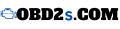




Reviews
There are no reviews yet.